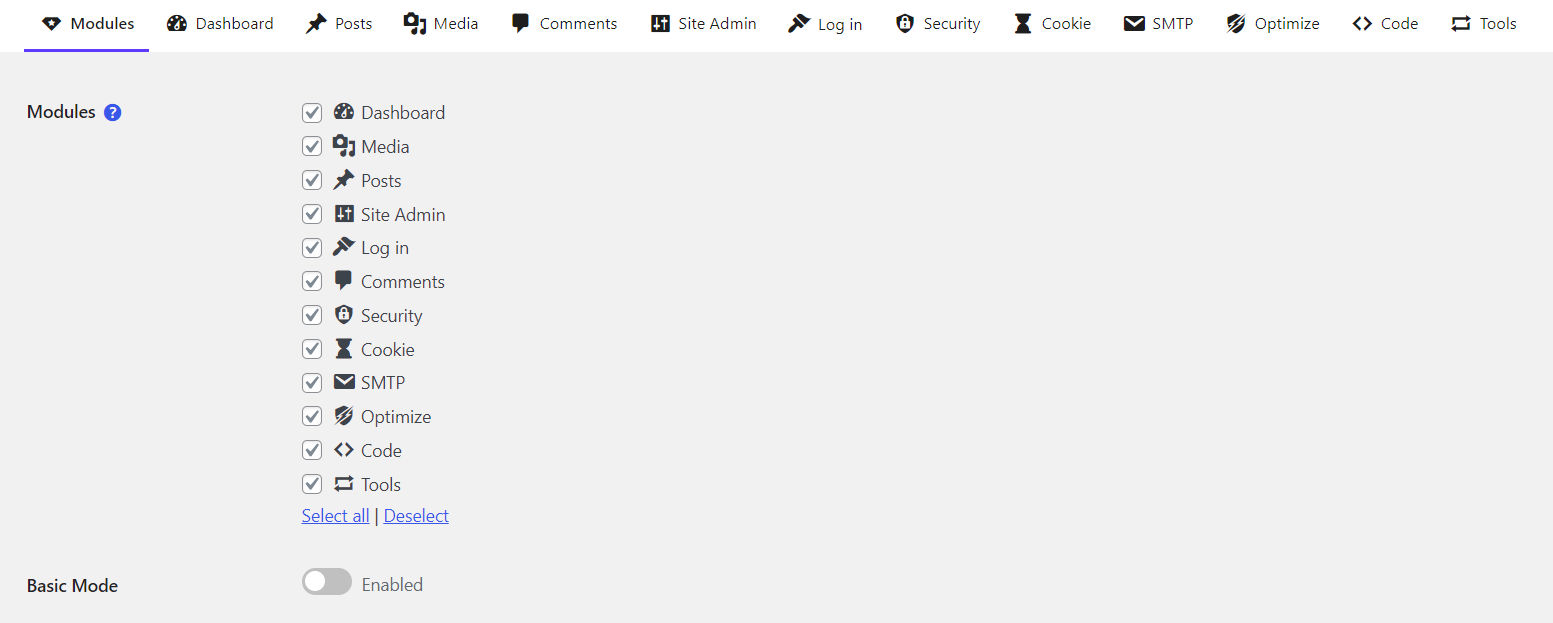Installation & License Activation
Download
You will receive an email with your download link(s) & license key(s) after your purchase. In case the download link in your email has expired, you can always log into your account to download WP EXtra Pro.
Installation
- Download the zip file from to your computer.
- Unzip the file.
- Upload the folder to your
/wp-content/plugins/ directory.
- Activate the plugin through the Plugins menu in your WordPress admin area.
License Activation
To activate your license key, navigate to plugin WP EXtra Pro… -> License in your WordPress admin area. After saving your license, don’t forget to activate it to receive future updates.
If you are having trouble activating your license key, please follow these steps in the exact order:
- Remove your license key
- hit save
- re-enter your license key
- hit save (not activate!)
- after the page has refreshed, hit activate
Module Dashboard
Replace the default WordPress dashboard widgets with your own and give the WordPress dashboard a more meaningful use.
WP EXtra is a clean & lightweight plugin that was made to optimize the user experience for clients inside the WordPress admin area.
- Remove dashboard widgets
- Create your own widgets
- Remove “Help” tab
- Remove “Screen Options” tab
Module Posts
This plugin is intended for more advanced users that would like to change the default TinyMCE configuration in WordPress.
It makes it very easy to add, remove or change all TinyMCE settings for the classic editor and for the classic block in the block editor.
- Justify
- Unlinks
- [VA] Letter Spacing
- [Aa] Change Case
- Table
- Visual Blocks
- Search Replace
- Add rel=nofollow & sponsored
- Clean HTML
- Table of Contents
Module Login
Make your client’s experience better when you use WP EXtra to rebrand the WordPress login page. Our plugin lets web developers and agencies make a custom login page for their clients to use every time they use WordPress.
- Customizes Admin URL
- Custom background image
- Custom branding logo
- Login box on the left or right
- Transparent login box
- Rounded corners
- Hide/change WordPress links
Module Security
Safeguard your WordPress application using our powerful site security toolset. Our comprehensive features are specifically designed to strengthen your website’s defenses against malware, exploits, and various malicious activities. With these tools at your disposal, you can ensure the utmost bot, malware and brute force protection for your website:
- Lock and Protect System Folders
- Hide WordPress Version
- Disable Themes & Plugins Editor
- Disable REST API access
- Disable XML-RPC access
- Disable Embed scripts
- Disable WLW Manifest scripts
- Disable Right Click
- Disable Image Dragging by Mouse
Module Cookie
WP EXtra is a simple that helps to display cookie notice on your WordPress website. It helps to show your complies with EU GDPR cookie law and CCPA regulations. It is a lightweight plugin that comes with three different layouts.
- Simple & light-weight.
- Choose placement to display notice.
- Custom message support.
- Color options for notice.
- Display/Hide close button.
- Set cookie expiration date.
Module SMTP
To access all the mail services you need professional mail addresses. The mail services you can use through this plug-in:
- MailGun SMTP [5,000 free email /per month for 3 months]
- Gmail SMTP [10000 free email/per month]
- Hotmail
- Yahoo
- AWS SES
- ZOHO Mail
- Sendgrid
- Sendinblue
- Outlook
Module Code
Customize your WordPress site’s appearance by easily adding custom CSS and JS code without even having to modify your theme or plugin files. This is perfect for adding custom CSS tweaks to your site.
- Text editor with syntax highlighting
- Print the code inline or included into an external file
- Print the code in the header or the footer
- Add CSS or JS to the frontend or the admin side
- Add as many codes as you want
- Keep your changes also when you change the theme